Amiga on PSP
Written on August 20th, 2021 by Pierre L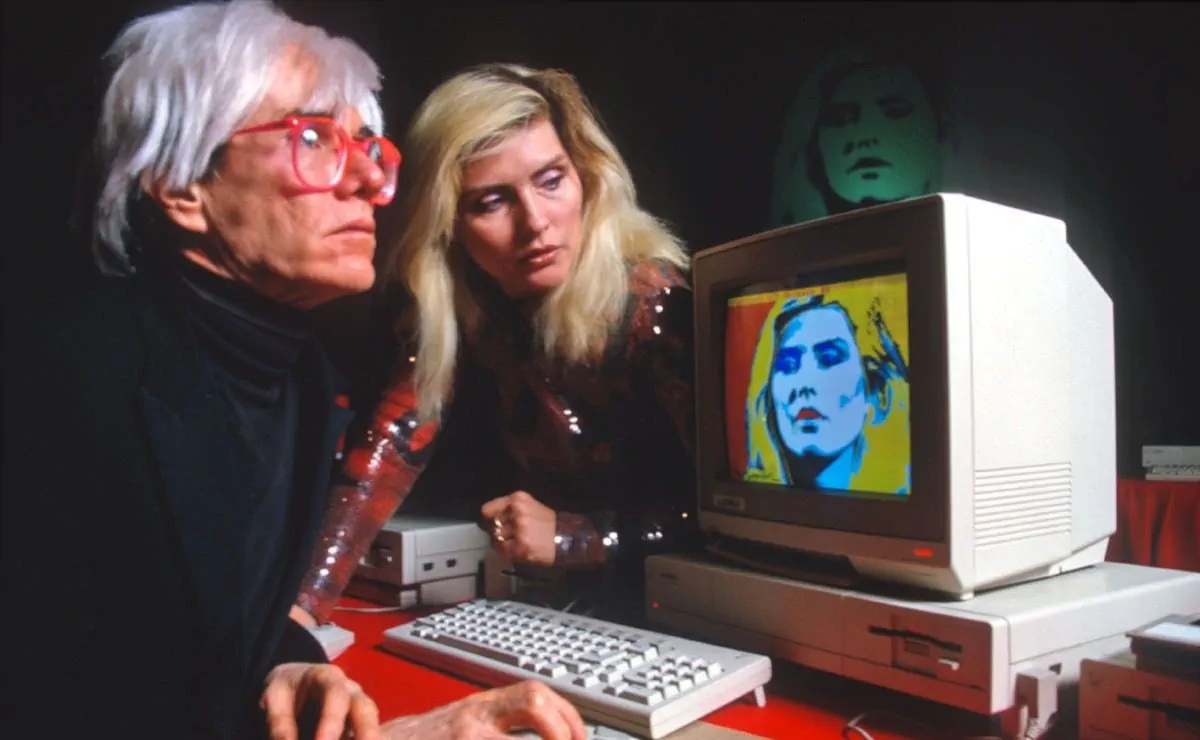
All Amiga emulators will require a BIOS of sorts - usually named kick.rom or variations thereof.
PSP UAE4ALL
Not much that I can say about PSP UAE4ALL. I added version 1.3 of kick.rom as required by the readme… and nothing. I couldn’t get a single game to start.
There are two builds of PSP UAE4ALL - standard and user mode. The first doesn’t boot at all, the second one boots, but fails to launch any game.
UPDATE: as it turns out, the user mode build of UAE4ALL does work - so long as it is supplied with a very specific version of kick.rom (the 512k overdump of version 1.3).
But as no virtual keyboard was ever implemented, you will be stuck the moment you need to press any key that is not already mapped to a PSP button. That is a shame, because otherwise this emulator works much more smoothly than the alternative.

PSPUAE
PSPUAE does better - it can actually launch games. But loading times are unbearably long, while the in-game speed is low and choppy. I’m not really familiar with the Amiga, so I can’t say if this is because the emulator is poorly optimised, or simply because the system is too demanding to emulate for a PSP.

Then there is the annoyance intrinsic to all emulators for PSP that try to run computer games - not enough buttons. While PSPUAE tries to address the problem with a large and readable on-screen keyboard, I still had to resort too many times to trying every button on the virtual keyboard, and hoping it would help the game to progress along.
One additional flaw was the emulator’s inability to use a 4:3 aspect ratio. There is an option for that, but it seemingly has no effect.

PSPUAE comes in two builds - 0.72b and 0.90 beta 5. Despite the version numbers they were released at the same time. My guess is that the first is meant to be the stable build, and the second the experimental one.

