MSX emulation
Written on August 17th, 2021 by Pierre L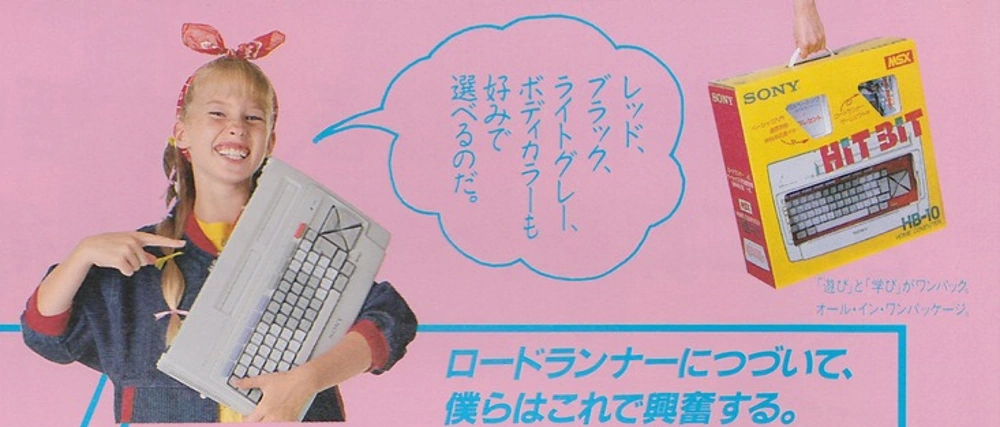
At first glance, MSX emulation on PSP seems to offer plenty of options to choose from. That is mostly an illusion. No matter which emulator you pick, you will always end up using a port of Marat Fayzullin’s fMSX.
Of the five ports to choose from, two were created by the emulation juggernauts of the PSP scene - Akop Karapetyan and Ludovic Jacomme. Two others are from Japanese coders - osakana and “聖子” (“Seiko”, according to Google Translate). Both Japanese ports were last updated in 2005, while Karapetyan and Jacomme dedicated significantly longer to improving their builds. The last is the work of Uguru, a user of the Spanish-speaking Scenebeta website.
Using any of these emulators requires you first download an alphabet soup of BIOS files. Those have names like CMOS.ROM, MSX.ROM, DISK.ROM and so forth. Not all are required for every game, but they are small enough that the recommended approach is to grab them all and dump them into the appropriate folder.
fMSX PSP

fMSX PSP is likely the best, if only because it was updated most recently - less than two years ago as of this writing. While the last version from Akop was 3.5.41 in March 2010, a coder calling himself DelayedQuasar has released further updates since. Games run smoothly, even at 222 Mhz. In fact, it can be underclocked further with no impact on playability.
All MSX emulators for PSP have to come to terms with the presence of a full-size keyboard on the original device, which the PSP clearly lacks. Most tackle the issue by resorting to an on-screen keyboard. In the case of fMSX PSP it is a screen overlay, called up by holding the trigger button.

PSPMSX

PSPMSX is another fMSX port, like everything else on this list. This one uses a Danzeff on-screen keyboard for unmapped inputs. That is generally a good idea, but here it doesn’t really work: the default buttons used by MSX games are nothing like the ones used by modern PC games. The keyboard layout also differs in some significant details, so without a visual cue of the key’s position, you’ll be left trying every combination and hoping something will happen on screen.
The performance is fine otherwise, both speed and sound are solidly emulated.
fMSX for PSP

fMSX for PSP is the work of Osakana, who also created emulators for Megadrive and PC Engine. This is my personal favourite - not due to any technical features, but because of the beautiful user interface created by PochiStyle.
One annoying aspect of using this emulator is that the type of disk/rom must be specified manually. Pick the wrong profile, and the game will show signs of heavy glitching - or just not boot at all. Ultimately it is a matter of trying all settings until you come across a working one.

HitBit

HitBit is named after Sony’s range of MSX-compatible computers.
This one is no more than a curiosity. In line with a tradition of hastily put together PSP emulators, it has no menu. The disks must be renamed carta.rom, cartb.rom, etc. Once emulation does start, the glitches are massive and inescapable.
uMSX

uMSX looks like one of those badly ported SDL games. The odd scaling makes it look washed out - the menu as much as the games. Emulation is also too fast, with seemingly no option to slow it down.

The baroque interface chock-full of anime characters and pointless decorations also don’t endear this emulator to me.
RetroArch cores
There are two RetroArch cores on PSP that support MSX games, fMSX and blueMSX.
My advice for the fMSX core: avoid it. It works okay but with no on-screen keyboard, everything must be remapped manually in the settings.

My advice for the blueMSX core: avoid it more. It is much slower than anything else on this list. Expect constant stutters and a frame rate in the mid-40s.


