Yabause 2599: the good Sega Saturn emulator
Written on May 16th, 2021 by Pierre L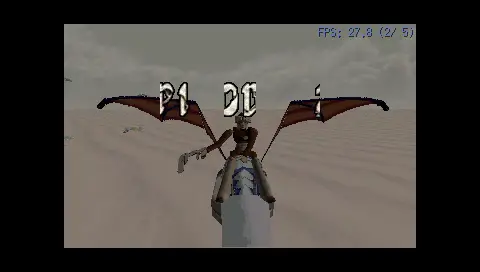
Let’s be clear, this is a large improvement over the Yabause 0.9.10 builds that were floating around the internet before this one was (re-)discovered. But that does not mean you will be able to play Sega Saturn games on your PSP. Or at least, not easily.
So what’s improved in version 2599? For instance, the emulator finally has a menu:

Let’s set it up. Under “Configure general options”, let’s choose “Select Bios/CD/backup files”. You will need to feed the emulator one of the many Saturn bios images that are hosted on shady emulation sites everywhere.
The slightly tricky part: to select the BIOS or CD image, press circle, not cross, as the menu unhelpfully suggests.

Next, select the .iso or .cue CD image in the same way, and press select to launch the emulator. The menu doesn’t understand folders, so don’t bother to neatly arrange your games. Just dump all the files straight into the main Yabause folder.
If you are extremely lucky, this will be enough to launch your game. Most likely though, the emulator will successfully launch the bios - and then freeze.
The best way to tell if the emulator got stuck, or it just needs a minute to catch up, is to enable the FPS counter. From the menu, select “Configure video options”, then “Show FPS”. If the counter doesn’t move, it’s a good sign that something went wrong, and no amount of waiting will fix it.
What can be done?
The emulator doesn’t seem to like .cue files very much. Since the overwhelming majority of game dumps out there are in this format nowadays, going for an .iso isn’t always very practical. One way around this is to just point the emulator to the first ‘track’ among the .bin files.
Here I’m trying to launch the Panzer Dragoon demo. I already know that the full version of the game works, so it seems like a safe bet that the emulator can be cajoled into booting the demo as well.
But it doesn’t. The emulator gets stuck at the bios screen. I try swapping the Japanese bios for a European one, but without any improvement. Next, I tell the emulator to load the .bin track directly, and finally it works.
This isn’t a panacea. Even with these tricks, the vast majority of games will remain stuck at the Sega copyright screen. Toying with the video and recompiler settings might help in these cases, but then the game will be too slow to be remotely playable.
Download
UPDATE: according to Foxzy on YouTube, the following games are confirmed to be playable on this emulator:
- Golden Axe - The Duel
- Clockwork Knight - Pepperouchau’s Adventure
- Clockwork Knight 2 - Pepperouchau’s Adventure
These games will launch, but with heavy glitches:
- Virtua Fighter
- Sega Rally Championship

