Mugen on PSP
Written on August 1st , 2021 by Pierre L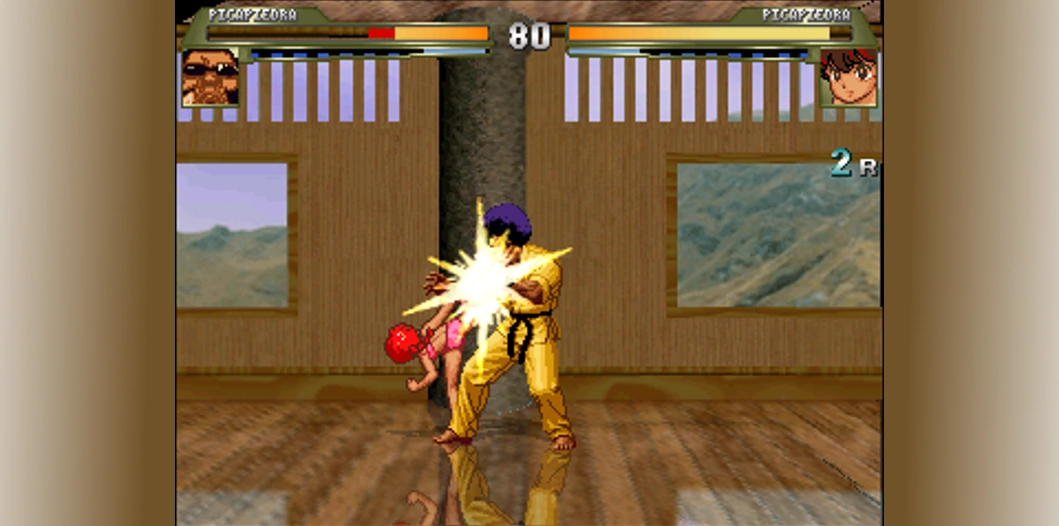
The only version of Mugen available on PSP (save a proof of concept from a guy named Kech) is known as InfCat PSP M.U.G.E.N.
This port was the work of the Japanese coder SofiyaCat, who created it before acquiring some amount of homebrew-scene fame for creating PSPTube, the original YouTube client for PSP.
Despite undergoing several revisions from May to December 2006, this port is not exactly polished. As the source code was never released, neither could anyone improve on it after SofiyaCat moved on to other projects. (Update: the source code for this project was found, and is available at https://github.com/PSP-Archive/infcat).
The single-player mode is not exactly fun to play, due to an AI that goes from being hopelessly dumb to seemingly unbeatable and back, all in a matter of seconds. And while the port has a netplay mode, any attempt to get it to work results in an “Access Point error”.
How to add characters
The main value of this version of Mugen is found in the wackiness factor of mixing together completely mismatched characters. Say, Ranma versus Steve Jobs.

I downloaded the two from mugenarchive.com, and there are doubtless many other Mugen characters still around on the internet. Adding them to InfCat is less straightforward.
This is the folder structure of InfCat:
PSP M.U.G.E.N. (InfCat)/
├── CHARS/
├── DATA/
├── FONT/
├── SOUND/
├── STAGES/
├── EBOOT.PBP
└── History.txt
First, the name of the folder for the new character must be added to the file select.def, found under DATA. The character’s folder must be then moved within CHARS.
Make sure that the character folder includes the file foldername.def. If the file is missing, the game will crash at launch.
The directory structure should then look something like:
PSP M.U.G.E.N. (InfCat)/
├── CHARS/
│ └── FOLDERNAME/
│ └── FOLDERNAME.def
├── DATA/
├── FONT/
├── SOUND/
├── STAGES/
├── EBOOT.PBP
└── History.txt
Since this Mugen port is from 2006, you will need characters from the same era - anything too recent will not work, regardless of your efforts. You can check which Mugen version a character was intended for by reading the mugenversion line in the foldername.def file.
Running the conversion script
Launch the command prompt and chage path to the root of the InfCat directory:
cd "C:\Users\User\Downloads\PSP M.U.G.E.N. (InfCat)"
Enter StConv_Win32Release.exe foldername foldername.bin, where foldername is the character you wish to convert. Once it is done, move foldername.bin inside CHARS/FOLDERNAME.

InfCat supports up to 10 characters. Any more than that, and you’ll have to remove old ones from select.def in order to see the new.

