Defines | |
| #define | oslPrintf(format...) ({ char __str[1000]; sprintf(__str , ##format); oslConsolePrint(__str); }) |
| #define | oslPrintf_xy(x, y, str, format...) |
| #define | oslCls() (oslClearScreen(0), oslMoveTo(0,0)) |
| #define | oslMoveTo(x, y) (osl_consolePosX=x*osl_sceFont->charWidths['0'], osl_consolePosY=y*osl_sceFont->charHeight) |
| #define oslPrintf | ( | format... | ) | ({ char __str[1000]; sprintf(__str , ##format); oslConsolePrint(__str); }) |
Prints formatted text to the current position of the cursor. The format system is the same as printf (you can find the description in every good C tutorial or documentation).
| #define oslPrintf_xy | ( | x, | |||
| y, | |||||
| str, | |||||
| format... | ) |
Value:
({ osl_consolePosX=x, osl_consolePosY=y; \
oslPrintf(str,##format); })
//Display the value of a variable on the top-left screen corner oslPrintf_xy(0, 0, "Frame: %i", frameNumber);
| #define oslCls | ( | ) | (oslClearScreen(0), oslMoveTo(0,0)) |
| #define oslMoveTo | ( | x, | |||
| y | ) | (osl_consolePosX=x*osl_sceFont->charWidths['0'], osl_consolePosY=y*osl_sceFont->charHeight) |
Moves the cursor to a place on the screen. The x, y coordinates are indicated in terms of characters (by default 8x8 pixels, but depends on the current font).
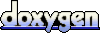 1.5.9
1.5.9