Enumerations | |
| enum | OSL_WRITE_FLAGS { OSL_WRI_ALPHA = 1 } |
Functions | |
| OSL_IMAGE * | oslCreateImageTile (OSL_IMAGE *img, int offsetX0, int offsetY0, int offsetX1, int offsetY1) |
| OSL_IMAGE * | oslCreateImageTileSize (OSL_IMAGE *img, int offsetX0, int offsetY0, int width, int height) |
| OSL_IMAGE * | oslConvertImageTo (OSL_IMAGE *imgOriginal, int newLocation, int newFormat) |
| OSL_IMAGE * | oslCreateImageCopy (OSL_IMAGE *src, int newLocation) |
| OSL_IMAGE * | oslCreateSwizzledImage (OSL_IMAGE *src, int newLocation) |
| void | oslCopyImageTo (OSL_IMAGE *imgDst, OSL_IMAGE *imgSrc) |
| void | oslSwizzleImage (OSL_IMAGE *img) |
| void | oslUnswizzleImage (OSL_IMAGE *img) |
| void | oslSwizzleImageTo (OSL_IMAGE *imgDst, OSL_IMAGE *imgSrc) |
| bool | oslMoveImageTo (OSL_IMAGE *img, int newLocation) |
| void | oslClearImage (OSL_IMAGE *img, int color) |
| int | oslWriteImageFile (OSL_IMAGE *img, const char *filename, int flags) |
| int | oslWriteImageFilePNG (OSL_IMAGE *img, const char *filename, int flags) |
| void | oslResetImageProperties (OSL_IMAGE *img) |
| void | oslScaleImage (OSL_IMAGE *dstImg, OSL_IMAGE *srcImg, int newX, int newY, int newWidth, int newHeight) |
| OSL_IMAGE * | oslScaleImageCreate (OSL_IMAGE *img, short newLocation, int newWidth, int newHeight, short newPixelFormat) |
| enum OSL_WRITE_FLAGS |
| OSL_IMAGE* oslCreateImageTile | ( | OSL_IMAGE * | img, | |
| int | offsetX0, | |||
| int | offsetY0, | |||
| int | offsetX1, | |||
| int | offsetY1 | |||
| ) |
Creates an alternate image referencing a part (tile) of another one.
| offsetX0 | The starting x position of the image part to reference | |
| offsetX1 | The ending x position of the image part to reference | |
| offsetY0 | The starting y position of the image part to reference | |
| offsetY1 | The ending y position of the image part to reference |
OSL_IMAGE *imageTile = oslCreateImageTile(originalImage, 0, 0, 32, 32); oslDrawImage(imageTile); //Will draw a 32x32 image inside of originalImage oslDeleteImage(imageTile); //Only frees the copy, the original remains untouched!
This routine was meant to create individual "sprite" images from a big one and manipulate them easily. However as it's not very clear, avoid the use of it. Another way to do it would be:
oslSetImageTile(originalImage, 0, 0, 32, 32); oslDrawImage(originalImage); //Will draw a 32x32 image inside of originalImage
| OSL_IMAGE* oslCreateImageTileSize | ( | OSL_IMAGE * | img, | |
| int | offsetX0, | |||
| int | offsetY0, | |||
| int | width, | |||
| int | height | |||
| ) |
Same but you specify the width and height of the image part to be displayed instead of the box coordinates.
Converts an image to another pixel format (and places it to another location). The image may have moved, so you must not try to use the original image anymore but the returned image instead!
image = oslConvertImageTo(image, OSL_IN_RAM, OSL_PF_5551);
Creates a copy of an image. The image data is copied as well, so the returned image is a completely new instance, and both are not linked together.
Creates a copy of an image, just like oslCreateImageCopy, but new one will be swizzled.
Copies an image to another (copies the image data). Both images must have the same format (width, height, pixelformat) else the copy will fail!
| void oslSwizzleImage | ( | OSL_IMAGE * | img | ) |
Swizzles an image. A swizzled image is then drawn a lot faster, but the problem is that you cannot modify it then because it gets a special format. However you can still unswizzle it, but it's slow if you do it often.
Hint: You should always swizzle images stored in RAM. Use the OSL_SWIZZLED bit when loading them for more facility.
| void oslUnswizzleImage | ( | OSL_IMAGE * | img | ) |
Does the exact opposite of oslSwizzleImage. Call this after your image has been swizzled to restore its original state and make it accessible for raw reading and writing.
Swizzles imgSrc and writes the result to imgDst. Old and bad routine. Use oslSwizzleImage instead (swizzles a single image).
| bool oslMoveImageTo | ( | OSL_IMAGE * | img, | |
| int | newLocation | |||
| ) |
Moves an image to a new location, which can be either OSL_IN_RAM or OSL_IN_VRAM.
| void oslClearImage | ( | OSL_IMAGE * | img, | |
| int | color | |||
| ) |
Clears an image with a specific value. Color is the raw pixel value, and depends from the pixelformat. For example if the image is OSL_PF_4BIT, the color is a palette entry number. Or if it's OSL_PF_5551 it's a 15-bit color with alpha. Example:
OSL_IMAGE *img = oslCreateImage(32, 32, OSL_IN_RAM, OSL_PF_4444); //Clear image to black, opaque (alpha=255) oslClearImage(img, RGBA12(0, 0, 0, 255));
| int oslWriteImageFile | ( | OSL_IMAGE * | img, | |
| const char * | filename, | |||
| int | flags | |||
| ) |
Writes an image to a file. Same remark as oslLoadImageFile, avoid this because it will autodetect the file type depending on its extension, and thus include EVERY possible format. This adds unnecessary code to your project, rendering it very fat and wasting RAM.
Note: It is impossible to write a swizzled image. OSLib internally checks for that, and calling oslWriteImageFile with a swizzled image will do nothing. If your image is swizzled, you should first unswizzle it by calling oslUnswizzleImage.
| int oslWriteImageFilePNG | ( | OSL_IMAGE * | img, | |
| const char * | filename, | |||
| int | flags | |||
| ) |
Writes an image to a PNG file. Same remarks as oslWriteImageFile apply.
| img | The image you want to write. | |
| filename | The name of the file that you want to write to. | |
| flags | Either 0 or OSL_WRI_ALPHA. If OSL_WRI_ALPHA is specified, the alpha will be written to the PNG image file, making it semi-transparent. Else, alpha is ignored and always set to opaque. |
oslWriteImageFilePNG(OSL_SECONDARY_BUFFER, "screenshot.png", 0);
Note: The same considerations as oslWriteImageFile apply.
| void oslResetImageProperties | ( | OSL_IMAGE * | img | ) |
Resets the properties of an image (position, image tile, angle, rotation center, stretching).
| void oslScaleImage | ( | OSL_IMAGE * | dstImg, | |
| OSL_IMAGE * | srcImg, | |||
| int | newX, | |||
| int | newY, | |||
| int | newWidth, | |||
| int | newHeight | |||
| ) |
Draws srcImg to dstImg with being scaled.
| OSL_IMAGE* oslScaleImageCreate | ( | OSL_IMAGE * | img, | |
| short | newLocation, | |||
| int | newWidth, | |||
| int | newHeight, | |||
| short | newPixelFormat | |||
| ) |
Creates a scaled copy of an image.
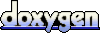 1.5.9
1.5.9