Defines | |
| #define | oslDebug(format...) ({ char __str2[1000], __str[1000]; sprintf(__str2, "Debug (%s:%i,%s)",__FUNCTION__,__LINE__,__FILE__); sprintf(__str , ##format); oslMessageBox(__str, __str2, oslMake3Buttons(OSL_KEY_CROSS,OSL_MB_OK,OSL_KEY_TRIANGLE,OSL_MB_QUIT,0,0)); }) |
| #define | oslMake3Buttons(b1, a1, b2, a2, b3, a3) ((b1)|((a1)<<5)|((b2)<<9)|((a2)<<14)|((b3)<<18)|((a3)<<23)) |
| #define | oslWarning(format...) ({ char __str[1000]; sprintf(__str , ##format); oslMessageBox(__str, "Warning", oslMake3Buttons(OSL_KEY_CROSS,OSL_MB_OK,OSL_KEY_TRIANGLE,OSL_MB_QUIT,0,0)); }) |
| #define | oslFatalError(format...) ({ char __str[1000]; sprintf(__str , ##format); oslMessageBox(__str, "Fatal error", oslMake3Buttons(OSL_KEY_CROSS,OSL_MB_QUIT,0,0,0,0)); }) |
| #define | oslAssert(cond) ({ if (!(cond)) { char __str[1000]; sprintf(__str , "This program encountered a fatal error and must be terminated.\n\nFile : %s:%i\nError: %s",__FILE__,__LINE__,""#cond); oslMessageBox(__str, "Fatal error", oslMake3Buttons(OSL_KEY_CROSS,OSL_MB_QUIT,0,0,0,0)); } }) |
Enumerations | |
| enum | OSL_MB_ACTIONS { OSL_MB_OK = 1, OSL_MB_CANCEL, OSL_MB_YES, OSL_MB_NO, OSL_MB_QUIT } |
Functions | |
| unsigned int | oslMessageBox (const char *text, const char *title, unsigned int flags) |
| #define oslDebug | ( | format... | ) | ({ char __str2[1000], __str[1000]; sprintf(__str2, "Debug (%s:%i,%s)",__FUNCTION__,__LINE__,__FILE__); sprintf(__str , ##format); oslMessageBox(__str, __str2, oslMake3Buttons(OSL_KEY_CROSS,OSL_MB_OK,OSL_KEY_TRIANGLE,OSL_MB_QUIT,0,0)); }) |
Displays a debug message, with the same format as printf. The title displays the file, the line number and the function from where it has been called. The following example displays 'var = 2' in a message box, where you can either continue execution (close the message box) either quit your application directly (press triangle):
int var = 2; oslDebug("var = %i", var);
| #define oslMake3Buttons | ( | b1, | |||
| a1, | |||||
| b2, | |||||
| a2, | |||||
| b3, | |||||
| a3 | ) | ((b1)|((a1)<<5)|((b2)<<9)|((a2)<<14)|((b3)<<18)|((a3)<<23)) |
Creates a 32-bit integer to be used for the 'flags' parameter when calling oslMessageBox. There are 6 arguments, 2 per button. The first one of each pair represents the button assigned (one of the OSL_KEY_BITS values) and the second one represents the action (one of OSL_MB_ACTIONS values).
//We only have 2 buttons, one which is "ok", assigned to the cross button, and one "cancel" assigned to the circle button. A double zero means no button. oslMessageBox("Message text", "Message title", oslMake3Buttons(OSL_KEY_CROSS, OSL_MB_OK, OSL_KEY_CIRCLE, OSL_MB_CANCEL, 0, 0));
| #define oslWarning | ( | format... | ) | ({ char __str[1000]; sprintf(__str , ##format); oslMessageBox(__str, "Warning", oslMake3Buttons(OSL_KEY_CROSS,OSL_MB_OK,OSL_KEY_TRIANGLE,OSL_MB_QUIT,0,0)); }) |
Same as oslDebug, except that it displays a warning message instead.
| #define oslFatalError | ( | format... | ) | ({ char __str[1000]; sprintf(__str , ##format); oslMessageBox(__str, "Fatal error", oslMake3Buttons(OSL_KEY_CROSS,OSL_MB_QUIT,0,0,0,0)); }) |
Same as oslDebug, except that it displays a fatal error message instead. You cannot continue the execution from here, the only available choice is 'Quit', so you are sure this function is a dead end and no one will ever return from there.
| #define oslAssert | ( | cond | ) | ({ if (!(cond)) { char __str[1000]; sprintf(__str , "This program encountered a fatal error and must be terminated.\n\nFile : %s:%i\nError: %s",__FILE__,__LINE__,""#cond); oslMessageBox(__str, "Fatal error", oslMake3Buttons(OSL_KEY_CROSS,OSL_MB_QUIT,0,0,0,0)); } }) |
Displays a fatal error message if the condition is not satisfied.
//Try to load an image OSL_IMAGE *img = oslLoadImageFilePNG("test.png", OSL_IN_RAM | OSL_SWIZZLED, OSL_PF_5551); //Make sure the image pointer is not NULL (meaning the loading failed). oslAssert(img != NULL); //Note that the 'img != NULL' condition can be replaced with 'img' (this is a feature of the C language) //So the following code is equivalent but shorter to write: oslAssert(img); //Also you could do something like this: if (!img) { //Displays an error message box oslMessageBox("The image test.png could not be loaded...", "Error", oslMake3Buttons(OSL_KEY_CROSS, OSL_MB_OK, 0, 0, 0, 0)); //Exit as some important resource is missing oslQuit(); } //We will only get there if the image was loaded successfully. ...
| enum OSL_MB_ACTIONS |
| unsigned int oslMessageBox | ( | const char * | text, | |
| const char * | title, | |||
| unsigned int | flags | |||
| ) |
Displays a message box.
| text | Text displayed inside of the message box. | |
| title | Title of the message box. | |
| flags | See oslMake3Buttons. |
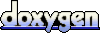 1.5.9
1.5.9